The WELLFIT APP is designed to make your treadmill workouts smarter, more engaging, and more personalized. Whether you’re walking, jogging, or training for fitness goals, this app connects seamlessly with your WELLFIT treadmill to track progress, guide workouts, and enhance your overall experience.
Let’s explore what the WELLFIT APP can do — and answer some of the most common questions our users ask.
🌟 What You Can Do with the WELLFIT APP
📊 Track Your Performance
The APP automatically records your distance, time, steps, calories burned, and pace during every workout. You can review your progress over days, weeks, or months — perfect for staying motivated and tracking your fitness journey.
🎯 Set Your Own Training Goals
With Target Run, you can customize your workouts based on:
- Time — set how long you want to walk or run.
- Distance — define how far you want to go.
- Calories — set how many calories you’d like to burn.
It’s a simple yet effective way to train with clear targets.
🤖 Smart Run
Smart Run automatically adjusts your treadmill’s speed and incline according to the program you select. Whether you’re looking for a light jog or a challenging hill run, this feature keeps your training dynamic and goal-oriented.
🌍 Real Scenery Run
Enjoy beautiful views while you exercise with Real Scenery Run. Choose from scenic routes around the world — mountains, beaches, cityscapes — and make every indoor run feel like an outdoor adventure.
🧑🏫 Recommended Courses
Need some structure or motivation? Recommended Courses offer guided workouts led by professional coaches, tailored for all fitness levels. Follow along to build endurance, strength, or cardio efficiency — all from home.
💡 Common Questions About the WELLFIT APP
Is the WELLFIT APP Free?
Yes, the WELLFIT APP is completely free to use — no paid subscription required.
Just download it from the App Store or Google Play, create an account, and you’re ready to start.
Do I Have to Download the APP to Use the Treadmill?
No, you don’t need the APP to use your treadmill.
You can use it independently, or pair it with the WELLFIT APP for advanced features like progress tracking, scenic runs, and smart workout programs.
Can I Connect the Treadmill with Apple Health?
Yes, the WELLFIT treadmill can connect with Apple Health to sync your data.
How to Use the Treadmill Bluetooth Speaker?
Provided that your treadmill model comes with built-in speakers.
1. Turn on your treadmill and wait for standby mode.
2. Press and hold the “−” button for about 3 seconds until you hear a beep.
On your phone, search and connect to:
WELLFIT TM Audio (for speaker)
WELLFIT TM Linker (for APP connection)
3. Once you see “Connected,” you’re good to go.
You can now play your favorite music or podcast directly from your phone while you work out.
Does the APP Have a Step Counter?
Yes! The WELLFIT APP counts your steps, tracks distance and calories, and stores all your results in one place for easy access.
How to Control the Treadmill Using the APP?
When you open the APP, you’ll see three options at the bottom: Home, Workout, and Profile.
Tap Workout, then tap the green remote control icon in the bottom right corner.
That’s where you can control your treadmill directly through the APP.
Is There a Way to Connect WELLFIT APP to Fire TV, so l get scenary?
For IOS devices: Users can use the AirPlay feature to mirror their iPhone or Ipad screen to a TV that supports AirPlay or an Apple TV.
For Android devices: Users can use features like "Cast", "Wireless Display", or "Smart View" to project their phone screen onto a TV that supports Miracast or Chromecast.
How Can I Walk at My Own Pace on the APP?
Simply start a Free Run — it allows you to walk or run at any speed you like, with or without incline. You can also enjoy scenic routes or watch your favorite shows while exercising.
I Can’t Receive the Verification Code When Registering
If you’re unable to get the code, please contact the WELLFIT Support Team, and we’ll help you resolve the issue promptly.
💬 Final Thoughts
The WELLFIT APP turns every treadmill session into a smart, guided, and enjoyable fitness experience. From detailed data tracking and personalized programs to scenic runs and Bluetooth connectivity, it’s built to keep you motivated every step of the way.
If you still have questions or need help setting up, our WELLFIT Support Team is always here to assist you.



































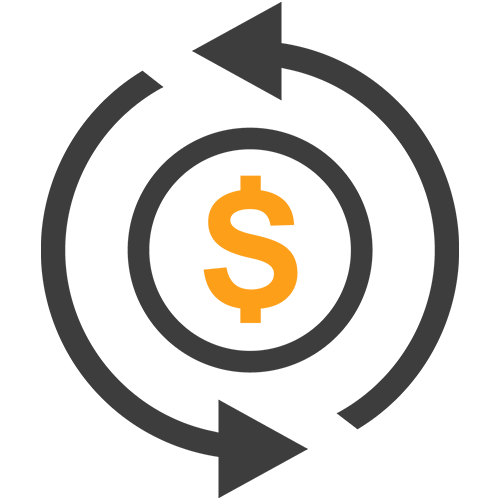
Leave a comment
This site is protected by hCaptcha and the hCaptcha Privacy Policy and Terms of Service apply.